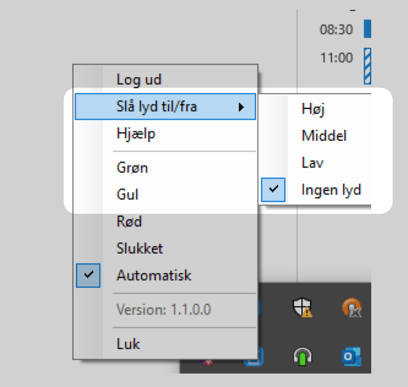Can I get sound in my Busylight?
Yes, if you have a Busylight Alpha. Here you can see how to turn on/off the sound in your Busylight.
If you use a Busylight Alpha with Myfone, you can activate it's speakers, so it also rings when you receive a call. However, you need to activate it manually in the app that you can download on Myfone.dk.
1. Go to Myfone.dk / Settings / Clients and applications.
2. Open the Busylight app.
3. Go to Indstillinger (settings).
4. Click on Slå lyd til/fra (Turn on/off sound).
5. Choose your preferred volume - you can choose between no sound (ingen lyd), low (lav), medium (middel), and high (høj).
2. Open the Busylight app.
3. Go to Indstillinger (settings).
4. Click on Slå lyd til/fra (Turn on/off sound).
5. Choose your preferred volume - you can choose between no sound (ingen lyd), low (lav), medium (middel), and high (høj).