How do I activate eSIM?
You need to activate your eSIM on Myfone.dk.
When your reseller has ordered an eSIM for you, you will be able to activate it by logging into Myfone.dk.
Please note that you must have an internet connection on your phone either via another SIM card or via Wi-Fi in order to activate your eSIM.
-
Click on Settings (the gear icon), which you can find in the bottom left corner on Myfone.dk.
-
Under Myfone settings click on eSIM.
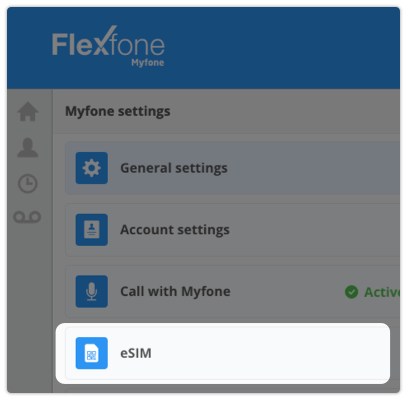
-
Click on the Show QR code button.
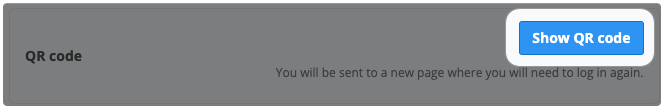
-
When you click on the button, you will be asked for security reasons to log in with your Myfone login again.
-
Now you will be shown a QR code. Use your mobile camera to scan the QR code to activate your eSIM.
-
Then follow the setup on your phone.
NB: In the setup on your phone, you may experience that 'TDC' appears in some of the setup steps. This is because we at Flexfone use TDC NET as a network provider. Therefore, you can safely continue the activation of your eSIM from Flexfone, even though it says 'TDC'.