How do I delete my call history on Myfone?
You can delete your call history by choosing one or more calls and click on delete.
Go to your call history
1. Click on Call history in the left menu
2. Choose either all calls in the upper check box, or choose individual calls.
3. Click on Delete
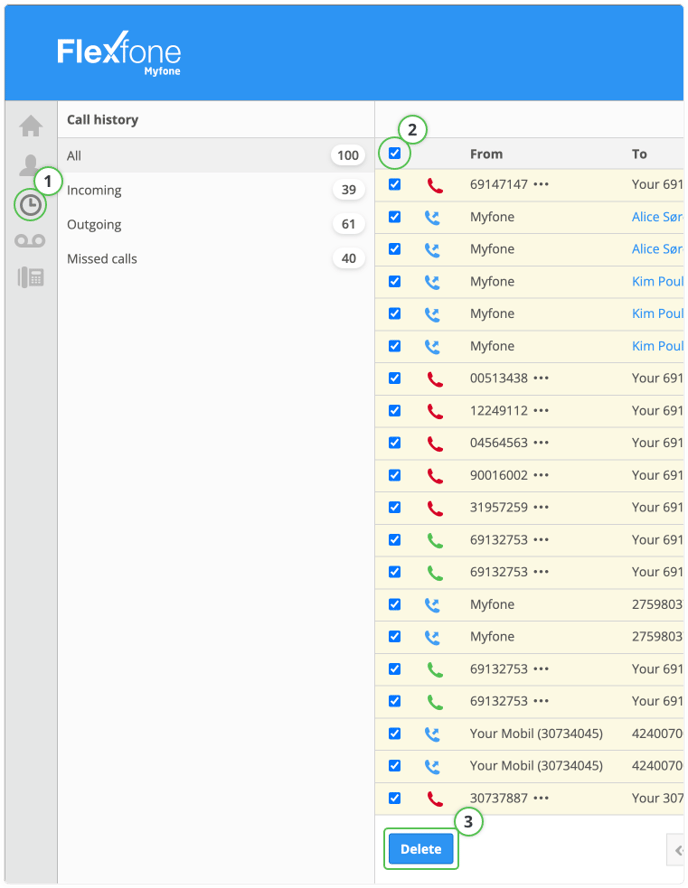
You can also delete your call history in the Myfone app.