How do I set my profile for a specific time period?
You can set your profile for a specific time period - e.g. by selecting "In a meeting", you can set a time for Myfone to switch to another profile or "Switch profiles automatically" when you finish the meeting.
1. Click on the clock next to the selected profile.
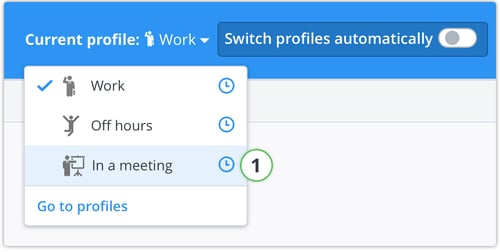
2. Choose when the profile should be active until (hours and minutes can both be selected via arrows with the mouse or entered).
3. Choose which profile to switch to when the time is reached.
4. Tap Save.
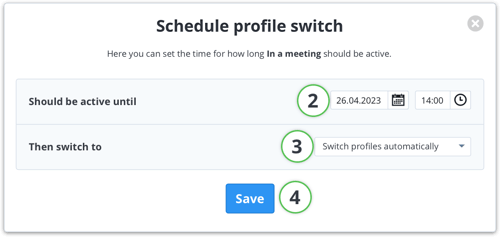
5. Once you have scheduled the profile switch, you can see your choices by expanding your profiles.
6. You can also edit or delete your selections by clicking on the clock next to the specific profile.
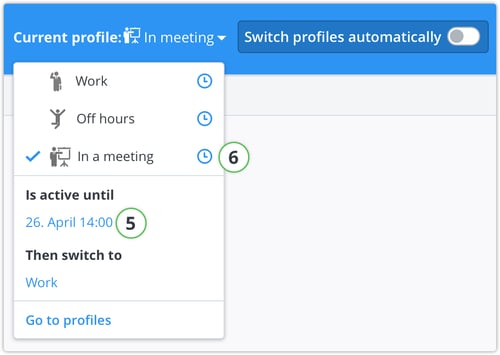
If you switch to another profile before the end of your scheduled profile switch, the scheduled switch will be deleted.