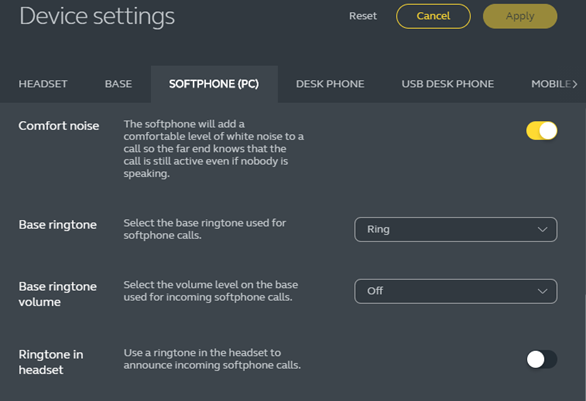How do I set up Jabra Direct for Jabra Engage 75?
Here you can read about how to set up Jabra Direct for Jabra Engage 75 on Windows.
Setting up Jabra Engage 75 via Jabra Direct
-
First, the headset needs to be connected to a computer via the accompanying USB plug.
-
Once the base is connected, you should download Jabra Direct and install it on your PC. You can download the program here: https://www.jabra.dk/software-and-services/jabra-direct
-
Open Jabra Direct when you have installed it. You will now be able to see that your Jabra Engage 75 is connected. Click on the headset.
-
Click on Device settings and then choose the way you want to use the headset. If you want to use the headset on Myfone, then select Softphone (PC). If you want to use the headset with your Desk Phone, then select Desk Phone.
-
If you have chosen Softphone (PC), it is important that you turn off Ringtone in headset. Here is an example of how you can adjust it: