Messages (voicemails) in the Myfone app
From the Myfone app you have easy access to all your voicemails.
1. Press on the message to view the voicemail functions.
2. The blue circle indicates that the message has not been listened to.
3. By pressing Edit, you can delete multiple messages at the same time. You can also swipe left on an individual message to bring up the delete option.
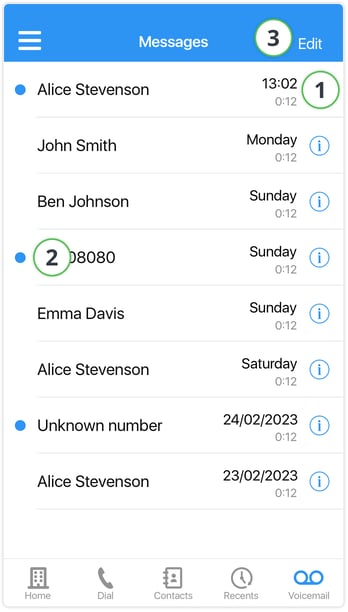
4. Press Speaker to play the message over the phone's speaker.
5. Press Call Back if you want to return the call.
6. Press Delete if you want to delete the message.
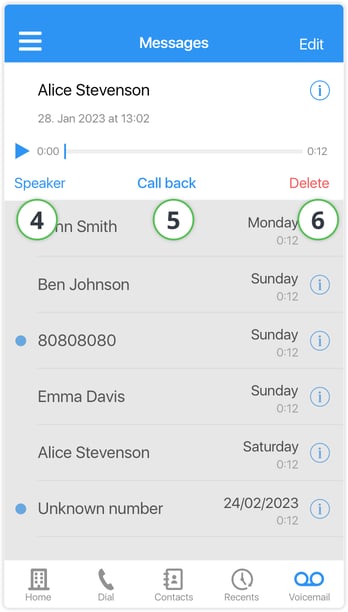
→ Continue to Call Features in the Myfone app