Phone Conferences in PBXAdmin
Set up and manage phone conferences in PBXAdmin.
With phone conferences, you have the ability to create conference rooms where you, your colleagues, or external parties can converse in a phone conference. This way, all participants can be on a single ongoing call where everyone can hear each other.
- Under Telefonmøder (Phone Conferences), you get an overview of all the phone conferences in the PBX solution.
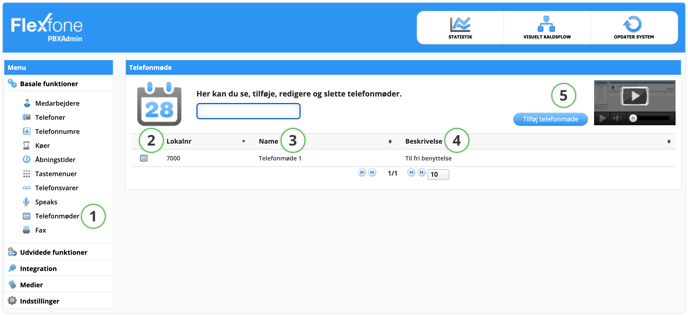
| Function | Description |
| 2. Lokal nummer (Local Number) | Here you can see the local number of the phone conference. This is the number you should call locally, or the number you should forward to if you want external phones to join the meeting. |
| 3. Navn (Name) | Here you can enter the name of the phone conference. For instance, it could be the number of the phone conference. |
| 4. Beskrivelse (Description) | Can be used for additional recognition of the phone conference. (e.g., the PIN code of the phone conference). |
|
5. Tilføj telefonmøde (Add Phone Conference) |
Here you can add a new phone conference that can be used by everyone in the company. |
Editing Phone Conference
One can call the phone conference locally, directly on the local number of the conference. You can also point a phone number to the conference so external parties can also call the conference.
When you call into the phone conference, either via the local number or the phone number which you point to the conference, you receive a prompt to enter a code.
The code is the one you select in the PIN code. If entered correctly, you will be in the chosen phone conference. When you no longer wish to remain in this phone conference, simply hang up.
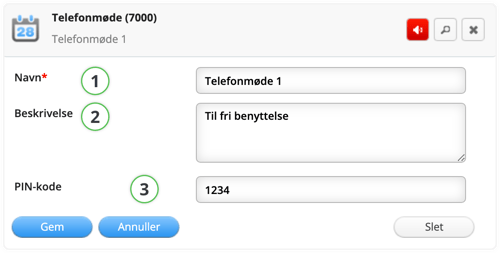
| Function | Description |
| 1. Navn (Name) | Here you can enter the name of the phone conference, for instance, it could be the number of the phone conference. |
| 2. Beskrivelse (Description) | Can be used for additional recognition of the phone conference. (e.g., the PIN code of the phone conference). |
| 3. PIN kode (PIN Code) | Here you determine the PIN code which needs to be entered before granting access to the phone conference. |
🔄 OPDATER SYSTEM (UPDATE SYSTEM)
Remember to click on OPDATER SYSTEM in the top right corner to publish your changes.