Activating softphone
To activate Myfone's softphone and make calls with Myfone, you need to do the following.
1. First you need to activate Call with Myfone. To do so, press the gear icon in the bottom left corner.
2. Next, you need to press the Call with Myfone tab.
3. Now press the button next to Activate call with Myfone. When the button is green, the function is active.
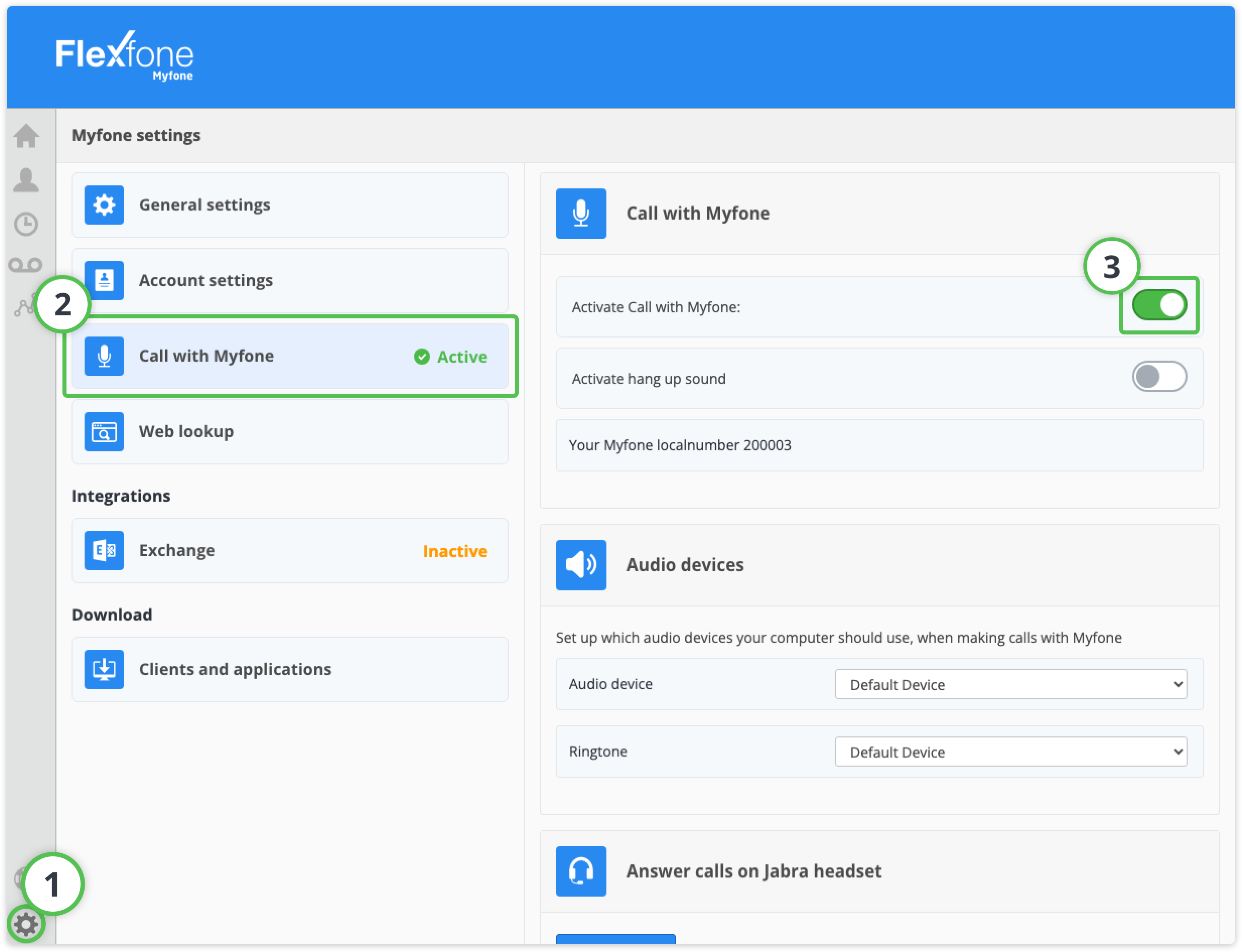
→ Proceed to Softphone Setup