Basic Structure of Call Flow in PBXAdmin
A call flow is the basic structure of how the company wishes to handle calls.
A call flow provides a complete overview of how incoming phone calls move through your system. For example, the call should be met with a welcome message or a touch-tone menu.
The image below is an example of how a call flow can be structured.
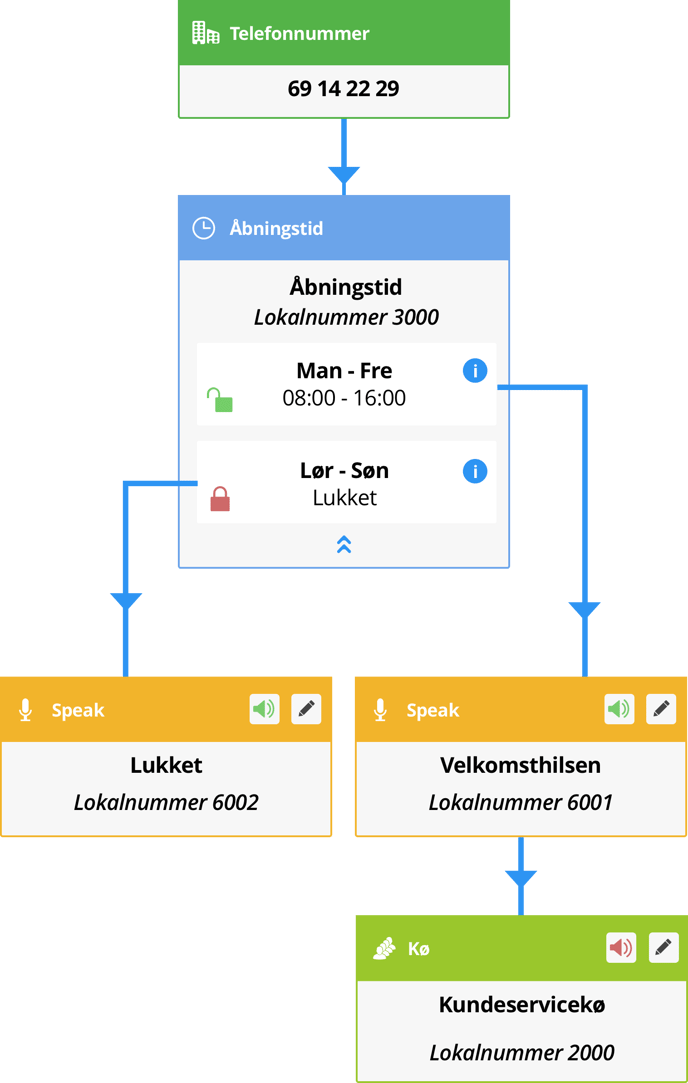
It can be beneficial to draw a simple call flow by hand before setting up the solution itself. It provides an overview of which modules (e.g., queues, business hours, announcements, etc.) are needed and how they should connect.
Once you have this overview, we recommend that you first create the individual modules and then connect the call flow itself.
Below you can read more about how the above call flow is constructed in PBXAdmin.
Setting up Call Flow
-
Start by finding the phone number where the call begins. This could be, for example, the company's main number, which can be found under Telefonnumre (Phone Numbers).
-
Click on the desired phone number.
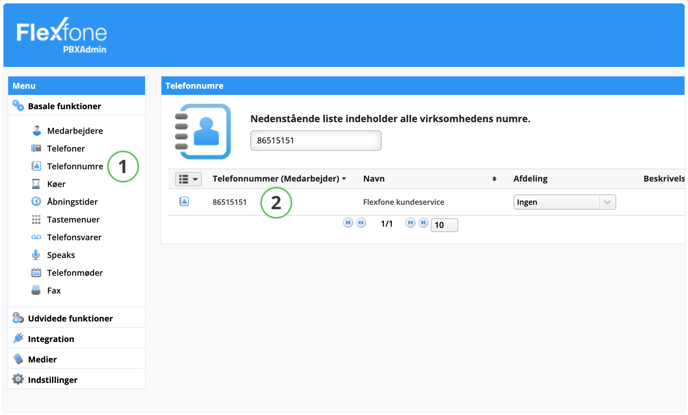
-
In the Gå til (Go To) field of the phone number, insert the module the call should proceed to when calling the number. Here, the Åbningstider (Business Hours) module is used as an example. You will only see a business hour as an option when you have created a business hour or choose Opret nyt modul (Create New Module) where you are directed to module creation. See the next point on how to create a business hour.
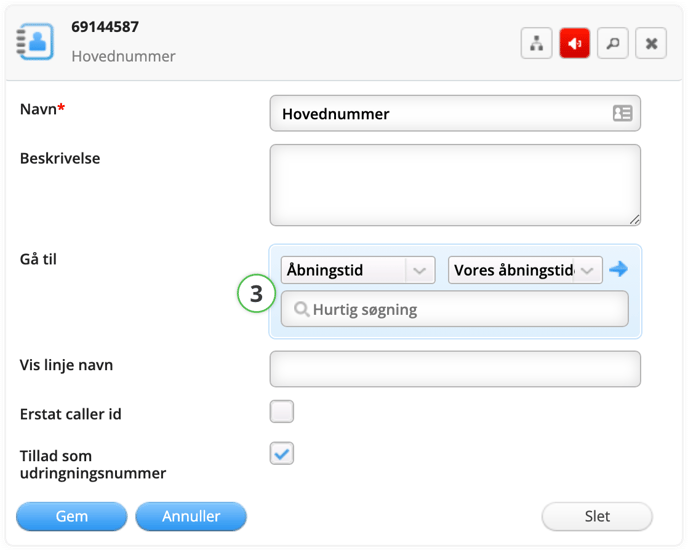
-
Go to Åbningstider (Business Hours).
-
Click on Tilføj åbningstid (Add Business Hour).
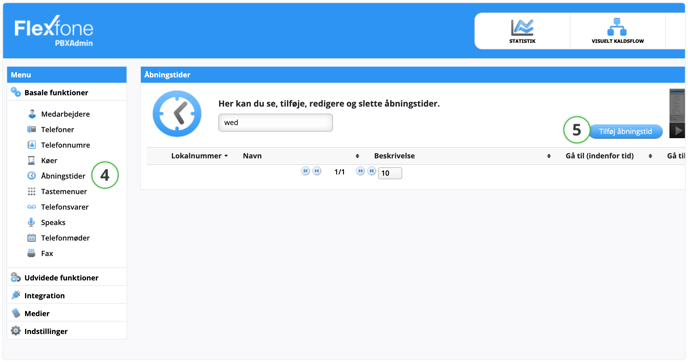
-
Here, set up a Gå til (Go To) field for both within and outside business hours. During business hours, it could be, for instance, a welcome message.
-
Outside business hours could be a speak stating that it is closed.
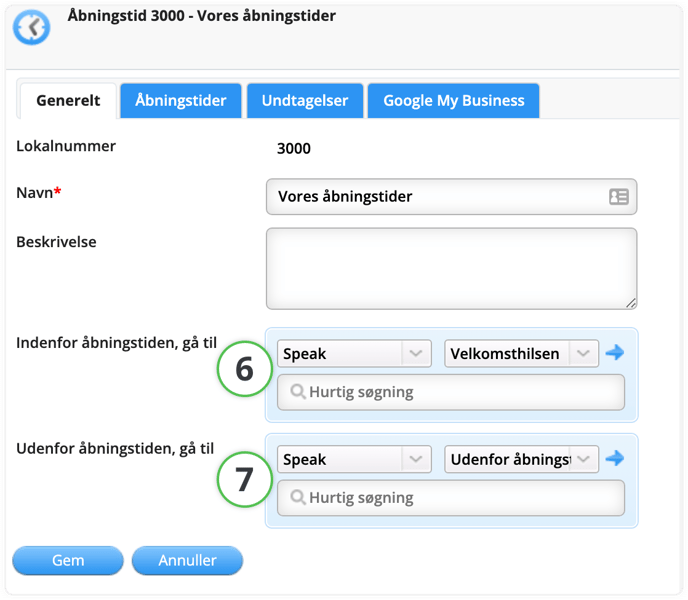
You then continue to set up the Gå til (Go To) field on the welcome message. In this way, you work your way through the call flow.
⚠️ Note! If nothing is set up in the Gå til (Go To field), the call flow will stop at the module, and the call will be interrupted.
🔄 UPDATE SYSTEM
Remember to click OPDATER SYSTEM (UPDATE SYSTEM) in the top right corner to publish your changes.