Call history (recent) in the Myfone app
In the 'Recent' section, you can see an overview of all your incoming and outgoing calls. Among other things, you can see incoming calls, and the number they have dialed.
Recent is synced with your Flexfone solution, which means that regardless if you receive or make calls on your mobile, desk phone or Myfone.dk, your call history is registered under Recent.
1. This is an incoming call that you have answered.
2. This is an outgoing call that was answered.
3. This is an incoming call that you have not answered.
4. This is an outgoing call that was not answered.
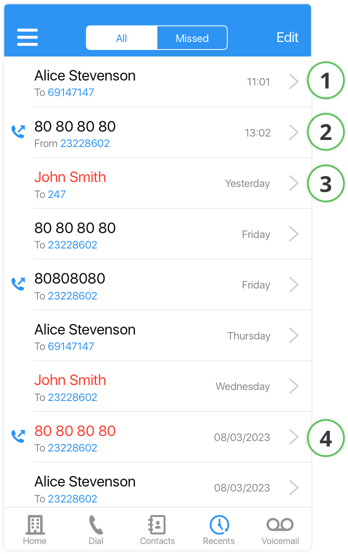
5. Tap here if you want to call back to the person from the number, that they have called with.
6. Here you can see information about recent calls to this person.
7. If the person has other phone numbers, you can call or send a text message to them here.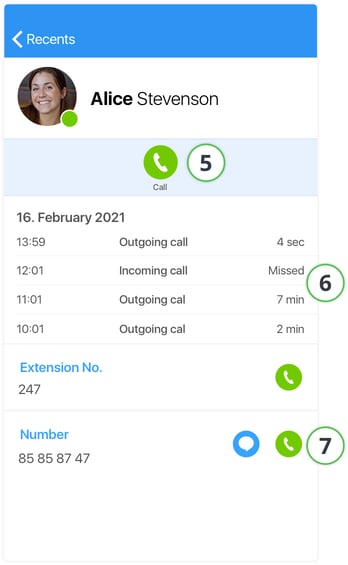
8. If you would like to delete multiple calls from the call history, you can press on Edit.
9. If you want to delete a call from the history, you can swipe left on the call, which will display the Delete button.
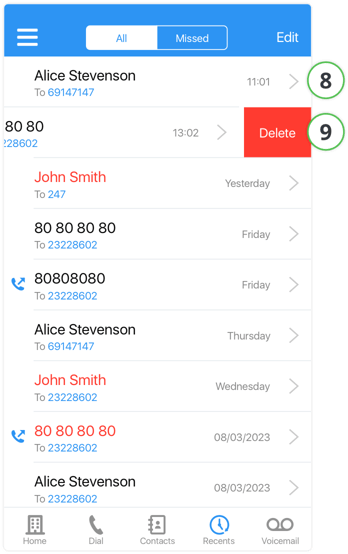
→ Continue to Messages in Myfone app.