Department e-mail and SMS from Myfone
You can send an e-mail or SMS to a department from Myfone.dk or from the Myfone client.
Here's how you do it
-
Open Myfone.dk og the Myfone client (the feature is not supported in the Myfone app).
-
Find the department you want to send a message to in the department overview on the left in the contact list menu.
-
Click on the three dots to the right of the department name.
-
Click on Send SMS or Send e-mail.
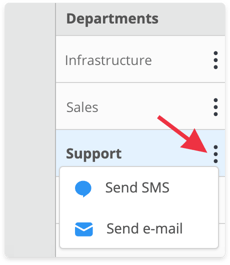
Now you can write your message and send it to the desired department.
Department e-mail is available for all Myfone users, while department SMS requires access.
Enable department SMS
Department SMS is consumption billed and costs DKK 0.25 each. Therefore, department SMS is not by default enabled for all employees. It must be actively chosen before the function is visible on Myfone.
To allow an employee to send department SMS, do the following:
-
Log in to PBXAdmin.
-
Click on Medarbejdere in the menu and select the desired employee.
-
Click on the tab called Tilladelser and check the Afdelings-SMS box.
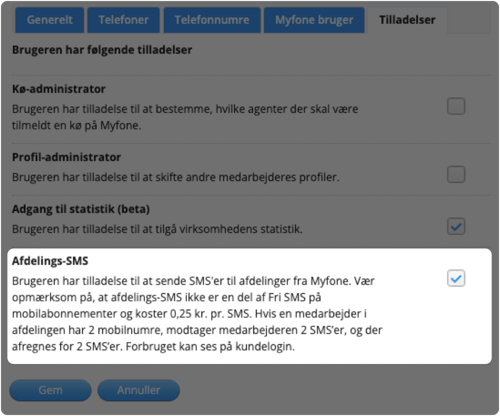
-
Press Fortsæt in the pop-up window that appears when checking 'Department SMS'
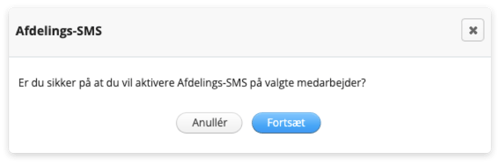
-
Press Gem to save the changes.
Consumption for department SMS
You can follow the consumption on Customer Login (Kundelogin) > Consumption (Forbrug) -> the 'Detailed Overview' tab (Detaljeret overblik). Here you select the employee you want to see the consumption for, click on Andre specifikationer and see the amount for WebSMS.
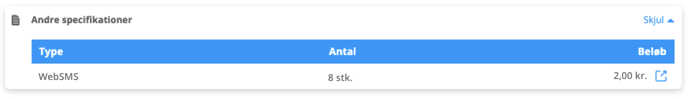
The price is as mentioned DKK 0.25 each. That is, an SMS to a department with 10 employees will cost 10*0.25 DKK = 2.50 DKK (assuming that all employees in the department have one mobile each).