How do I activate eSIM for Samsung Watch?
Simply open the Wearable app on your Samsung phone and log in to Myfone.
Activating eSIM on Samsung Watch
- Open the Wearable app on your Samsung phone. If it's not already on your phone, you'll need to download it from Google Play.
- Tap on Watch settings
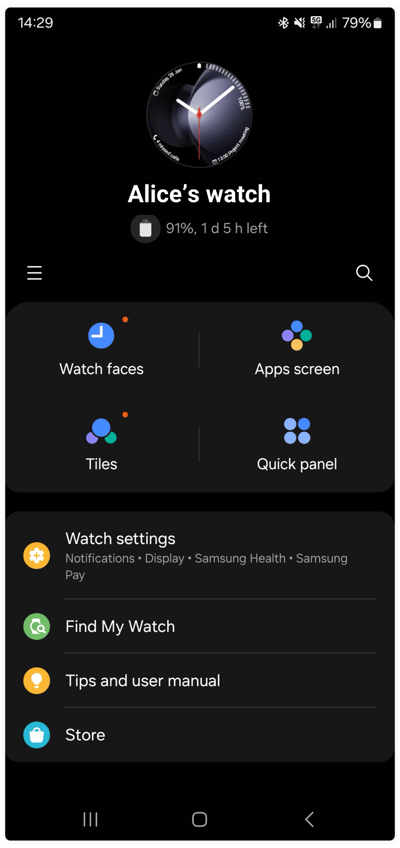
- Tap on Mobile plans
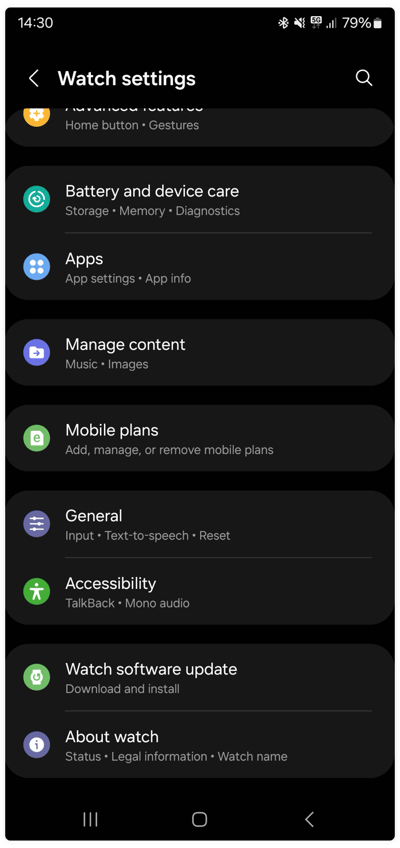
- Here, you'll have the option to configure a mobile plan. Click on the Next button.
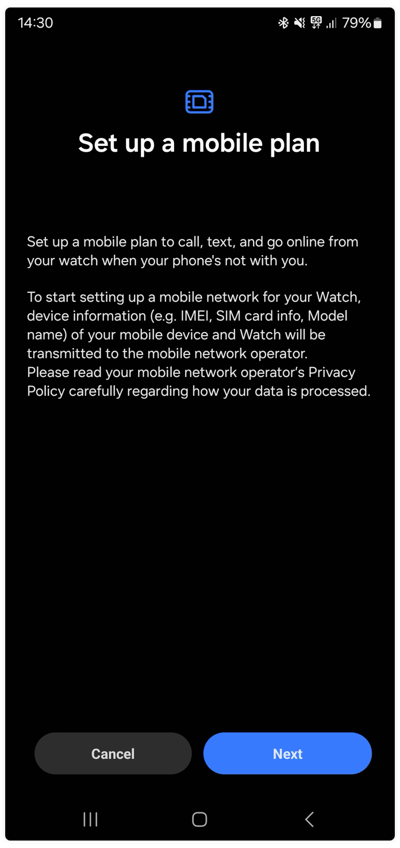
- You will now be prompted to log in to Myfone. Here, you can either log in with your username and password, or with Microsoft.
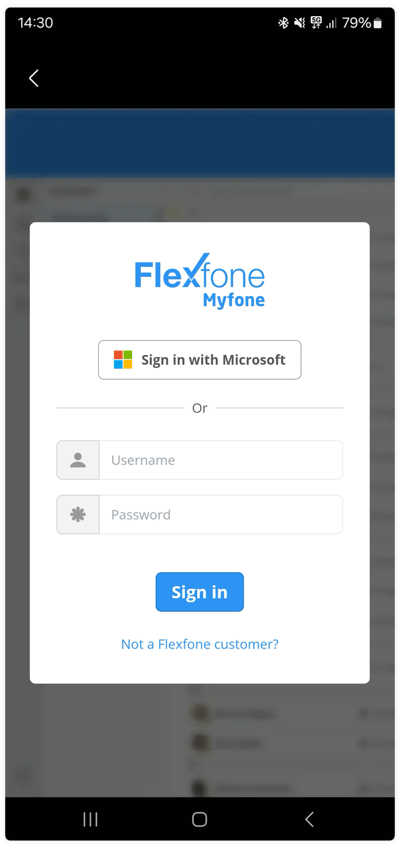
- Once you've entered your login details, a white screen will appear, followed by a message stating "Finding out more about your subscription" while your phone retrieves information from your Myfone account and validates the watch's eSIM.
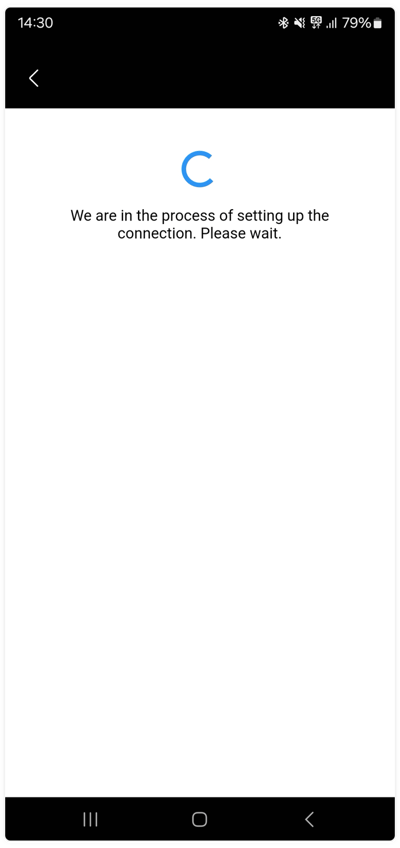
- Once your information is retrieved and the watch's eSIM is validated, your eSIM needs to be activated. This is done by pressing the Use plan button. There may be a waiting period during the activation of the watch's eSIM.
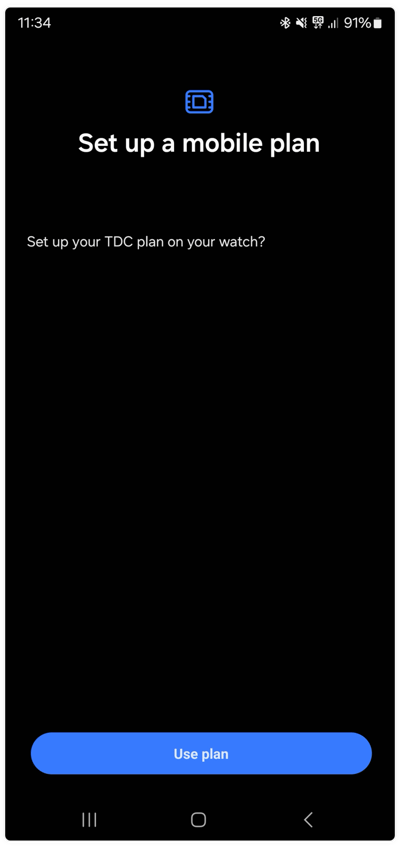
- Once activation is complete, it will display "TDC subscription configured" and you will need to press the Done button. You will then see that the subscription is enabled and the service state is "In service".
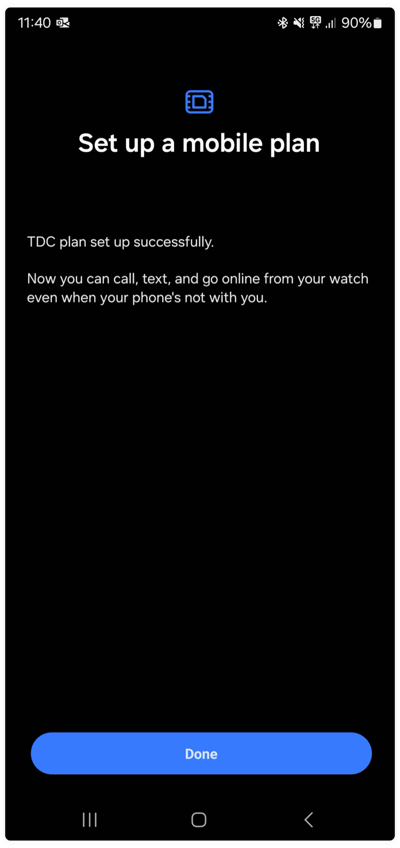
- Your eSIM for Samsung Watch is now ready for use.