How do I connect my Jabra Engage 75 to my Yealink desk phone without Bluetooth?
Here you can see how to connect your Jabra Engage 75 and handset lifter to your Yealink desk phone without Bluetooth.
You must first correctly set up Jabra Direct to use the handset lifter with your Yealink desk phone.
Set up Jabra Engage 75 via Jabra Direct
-
Connect the headset with the included USB cable to your PC
-
Download Jabra Direct from Jabra's own site: https://www.jabra.dk/software-and-services/jabra-direct
-
Open Jabra Direct, and then select Jabra Engage 75. Then press Device Settings.
-
Choose DESK PHONE
-
If you use a Yealink desk phone and use an EHS36/40, it is important that you set the Electronic hook lifter to DHSG and that the Dial tone switch is set to A
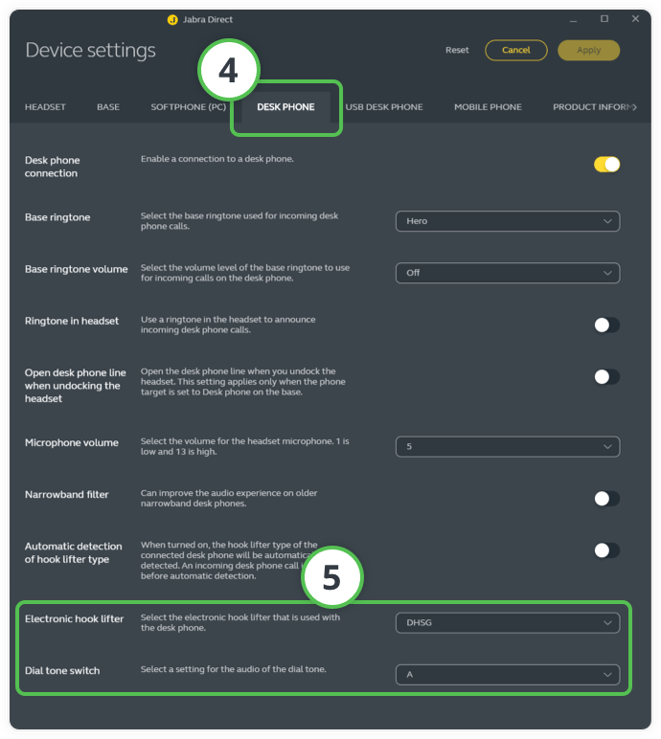
You can now proceed with setting up your handset lifter, by following the guides below.
Connecting Jabra Engage 75 with EHS36 to a desk phone: EHS36
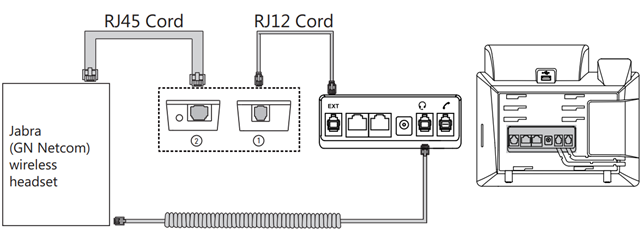
Connecting Jabra Engage 75 with EHS40 to a desk phone: EHS40
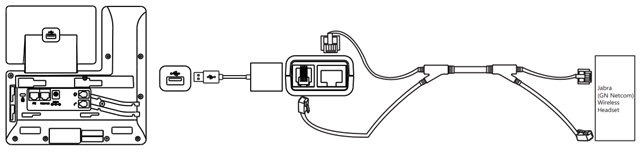
If you would rather connect your Jabra Engage 75 to a Yealink desk phone with Bluetooth, you can see our guide here.