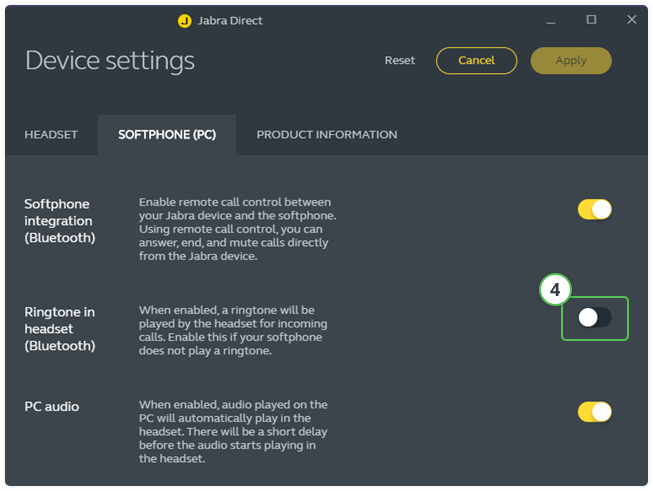How do I connect my Jabra Evolve2 65 to my PC?
You connect your Jabra Evolve2 65 by connecting the Jabra Link 380 via USB.
Setting Up Jabra Link 380
The Jabra Evolve2 65 comes with a USB Bluetooth adapter, called Jabra Link 380. This adapter must be connected to your PC in order for you to use the Jabra Evolve2 65 with Myfone's softphone.
Therefore, follow this guide before you connect the headset in Myfone.
-
Connect the Jabra Link 380 to your PC.
-
Download Jabra Direct from Jabra's own website: https://www.jabra.dk/software-and-services/jabra-direct
-
Open Jabra Direct and then choose the Jabra Link 380. Then click on Device Settings.
-
Click on Softphone (PC) and turn off Ringtone in headset (Bluetooth).