How do I create a new profile?
You can create a new profile in Profile management on Myfone.dk
You can create different profiles, so that you always have a profile that fits your needs. In Profile management on Myfone.dk, you can create, delete or edit profiles.
1. In Profile management you can see all of your profiles
2. Create a new profile
3. Click on the profile to edit it
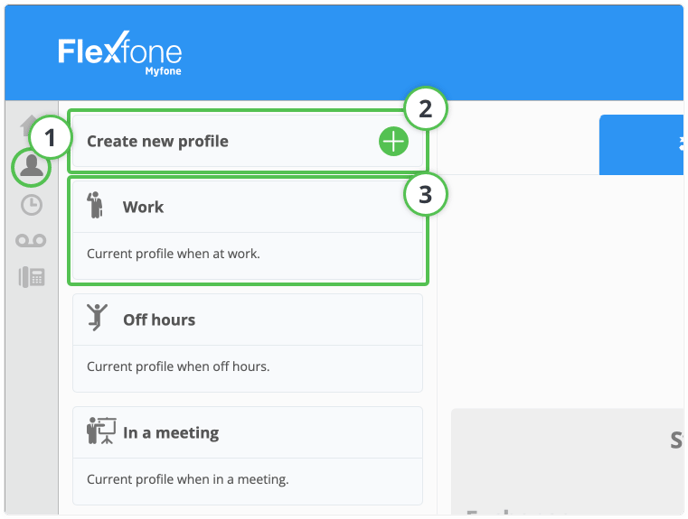
Work, Off hours and In a meeting are default profiles that all Myfone users have. It is not possible to edit their names, or delete them.