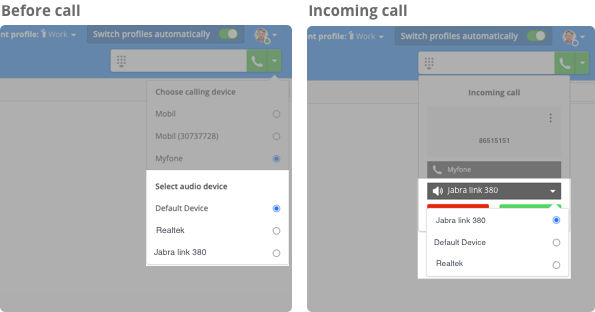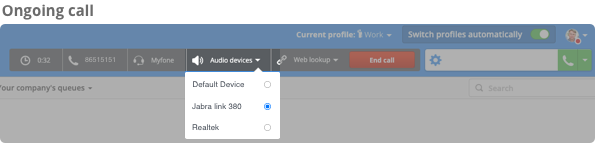How do I manage the settings for my audio devices?
Here you can learn how to manage the settings for your audio devices on Myfone.
You can find Audio Devices on Myfone.dk under Settings > Call with Myfone.
The default settings on Myfone use your computer's chosen audio settings, but automatically filters out devices not considered real audio devices (for example monitors).
Myfone will also remember your settings if you, for example, dock/undock your laptop.
Myfone automatically registers changes in available devices, for example if you connect a new compatible headset.
If your audio device does not appear automatically, we recommend that you manually register it as your preferred audio device in your computer's standard setup. Afterwards, select Default Device under Audio devices.
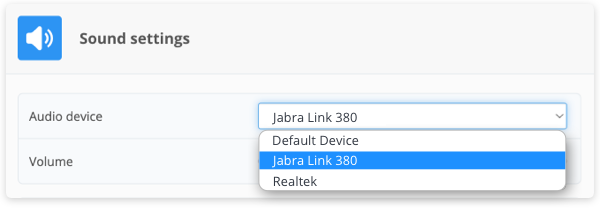
You also have a variety of options in connection with the playback of the ringtone.
You can turn off Myfone's ringtone if you only want a visual notification when you receive a call.
If you choose All, Myfone's ringtone will be played from all audio devices found on the computer.
If you choose Default Device, the ringtone will be played from the computer's chosen device.
Of course, you can also choose the different devices with speakers that the computer recognises.
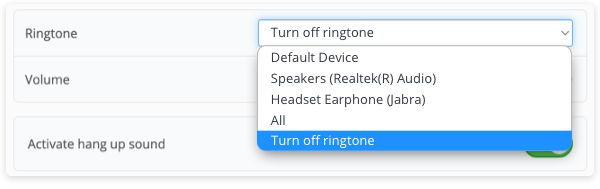
You can easily choose or switch between audio devices directly in the call box both before a call, during incoming calls, and during an ongoing call.