Match Categories with Profiles
Automatic profile switching with Exchange ensures that your profiles automatically switch - depending on what you have in your Outlook calendar.
To match your Exchange categories with profiles, you first need to set up synchronisation with your Exchange calendar. Here's how to do it:
1. Go to the Exchange tab in Profiles or locate Exchange under Settings.
2. Press Set up Exchange.
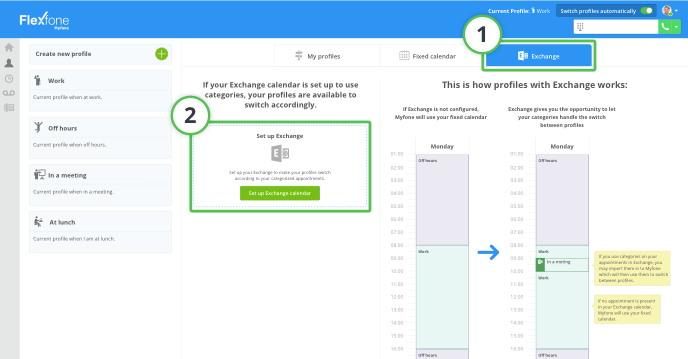
3. If you're not already using Microsoft login for Myfone, you need to log in with Microsoft. If your company has an on-premise Office solution, press Set up manually and fill in the required information.
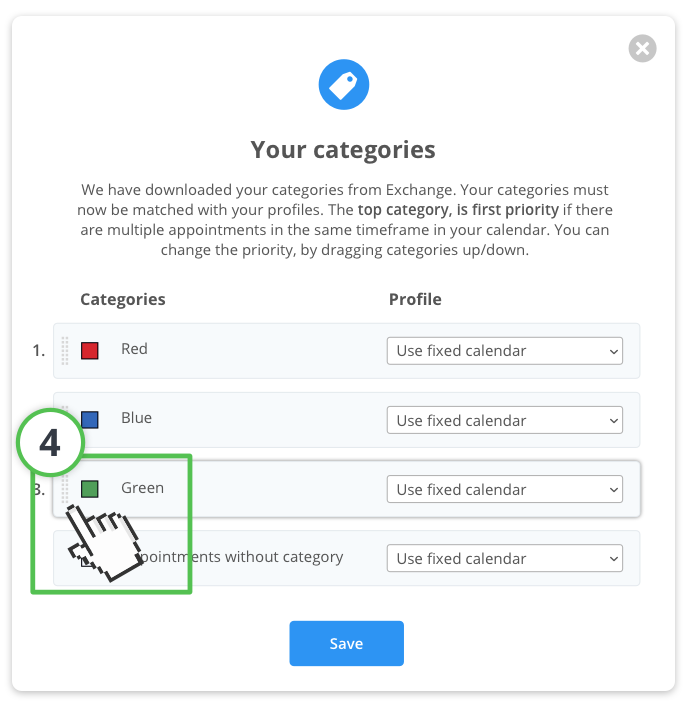
4. You now need to match your Myfone profiles with your Exchange categories.
You can prioritize your categories by dragging them above or below each other. This way, Automatic profile switching always knows which profile should be active if you have multiple calendar appointments at the same time.