Profiles in the Myfone app
Here you can manage your profiles yourself or simply let your profiles switch automatically.
1. You find Profiles by tapping on the icon in the top left corner.

2. Then you tap on Profiles.
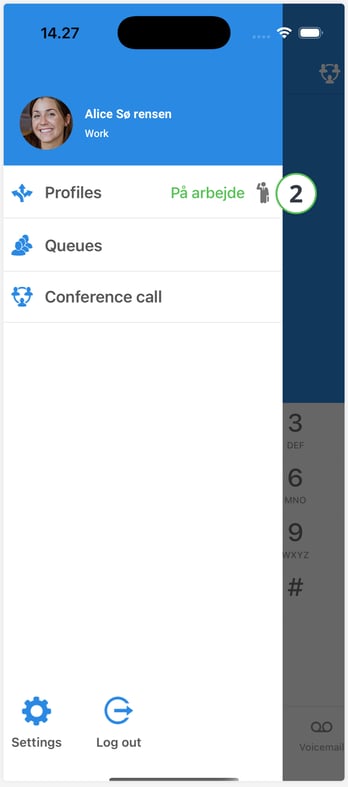
Automatic profile switch turned on
1. Tap here if you want to manage your profile switches manually or automatically.
2. Here you can see how your active profile behaves (see more below).
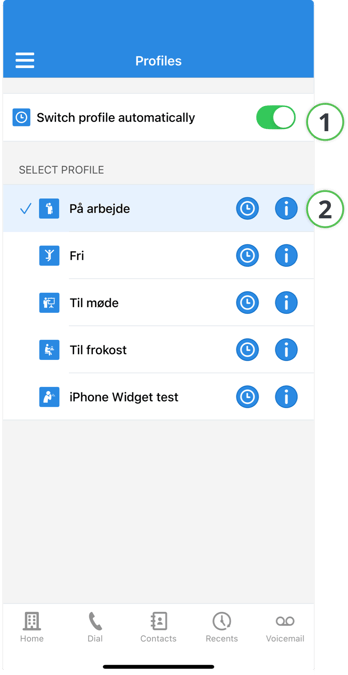
Automatic profile switch turned off
1. If you do not wish to use the automatic profile switch, you can select any of your other profiles.
2. If you press the info icon, you can see how your active profile behaves (see more below).
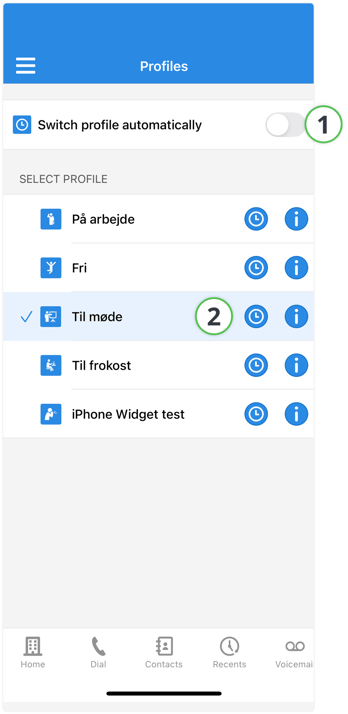
You can see your different phone numbers and what happens when you either receive or make a call.

Scheduled profile switch
1. You can, just like on Myfone.dk, schedule how long a profile should last and what it should switch to afterward. You activate this function by clicking on the clock icon next to a profile.

2. Here, you can select the date and time for when the chosen profile should expire.
3. Here, you can quickly select some preset time intervals. By default, 1 hour will always be selected.
4. Here, you can select which profile should be switched to after the chosen profile expires. By default, 'Automatic profile switch' is selected as the profile to switch to.
5. Press 'Save' when you are satisfied with your setup.

6. After you have pressed 'Save,' you can now see the selected profile in the Profiles overview and how long it will remain active before switching to another.

7. You can always edit or delete a scheduled profile switch by clicking on the clock icon again. The scheduled profile switch will also be deleted if you select a new profile or enable automatic profile switching.

Tip: Get profiles as a widget on your home screen.