Selection of default outgoing number in PBXAdmin
The default outgoing number is the number that will be displayed if no other is selected.
The default outgoing number is the number PBXAdmin will show if no other is chosen.
-
Go to Indstillinger (Settings)
-
Then Generelle indstillinger (General Settings)
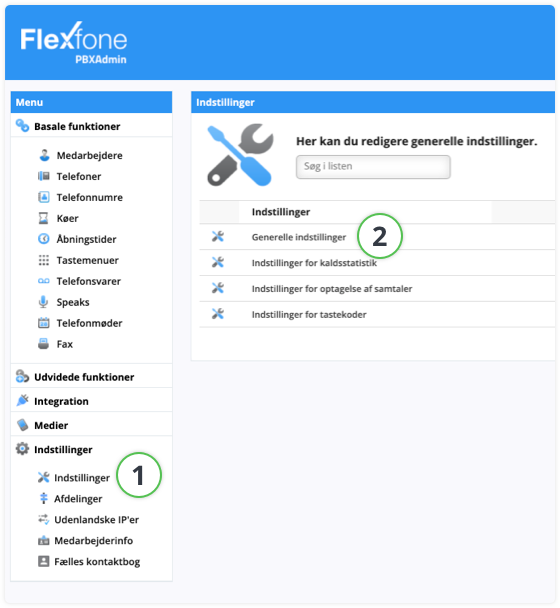
-
Enter the number you want as the default outgoing number. The number must be one of your active VoIP numbers in your solution.
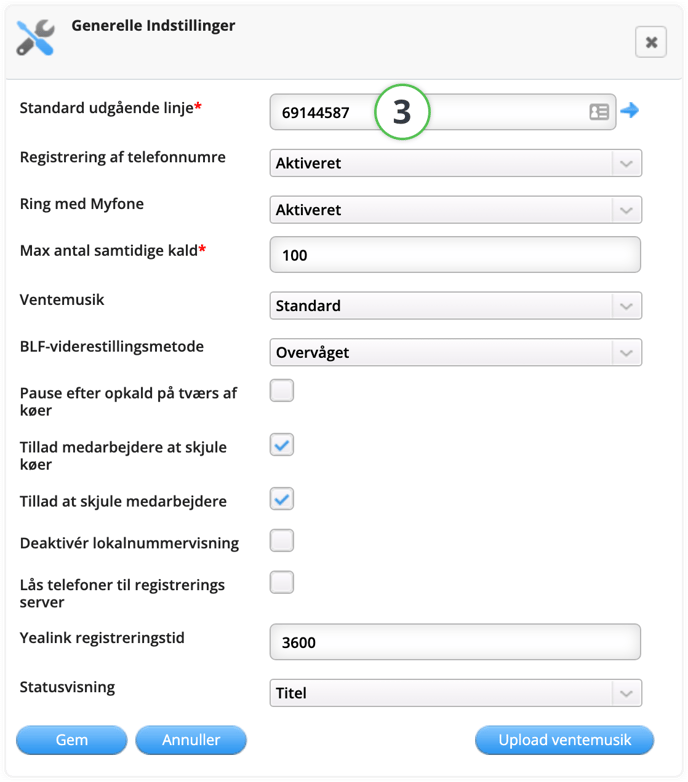
🔄 UPDATE SYSTEM
Remember to click on OPDATER SYSTEM (UPDATE SYSTEM) in the top right corner to publish your changes.