How to switch profile manually?
You can easily and quickly switch between your profiles. You can do it manually via Myfone or with the Myfone app.
-
Under My Profiles you can see a detailed overview of how your profiles can behave.
- Make sure you have turned off Switch profiles automatically.
-
Choose which profile should be active.
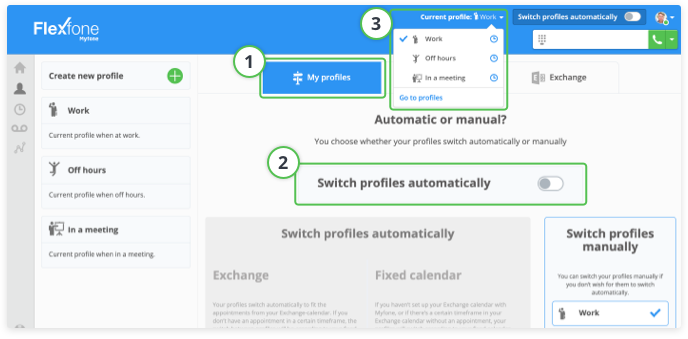
You can also let your calendar control which profile should be active using automatic profile switching, thus avoiding manual switching. Use either the calendar on Myfone.dk or your Outlook calendar.
→ Proceed to Automatic Profile Switching without Exchange