Add contact to ongoing call with softphone
During an ongoing call, you can add one or more contacts to the conversation.
To add a contact to an ongoing call with Myfone's softphone, make sure you have activated and set up Myfone's softphone correctly
1. Press the gear icon to open call features.
2. Press the plus icon to add a contact.
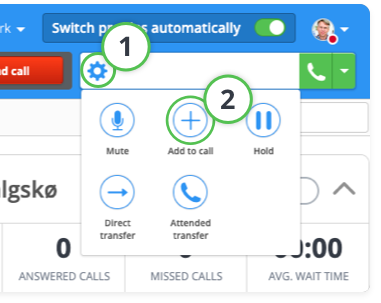
3. Press the green button next to the number of the contact you wish to add to call
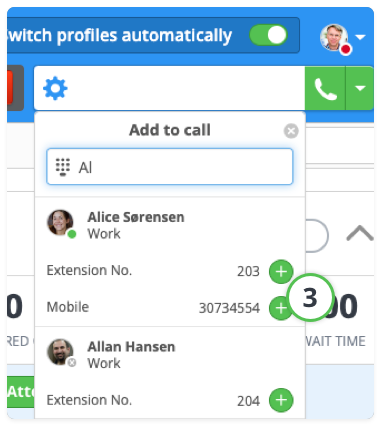
→ Proceed to Shortcut Keys for Myfone's Softphone