How do I connect Jabra Evolve2 65 to a Yealink desk phone with Bluetooth?
Here's a brief guide on how to connect your Jabra Evolve2 65 to your Yealink desk phone T53W/T54W/T57W.
To connect your Jabra Evolve2 to your desk phone, you must put your headset in pairing mode.
-
You start pairing mode by sliding the On/Off button on the right ear cup to the Bluetooth position and holding it there until the LED light flashes blue. You can hear the pairing guide if you are wearing the headset.
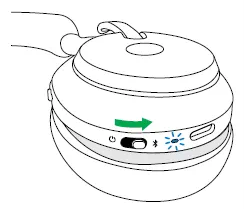
-
On your desk phone, you now need to press Menu -> Basic -> Bluetooth
-
Here you need to turn Bluetooth on
-
Once Bluetooth is turned on, you can press Scan after which you can see Jabra Evolve2 65 on the desk phone. Select it and press Connect
You have now connected your Jabra Evolve2 65 with Bluetooth to your desk phone.