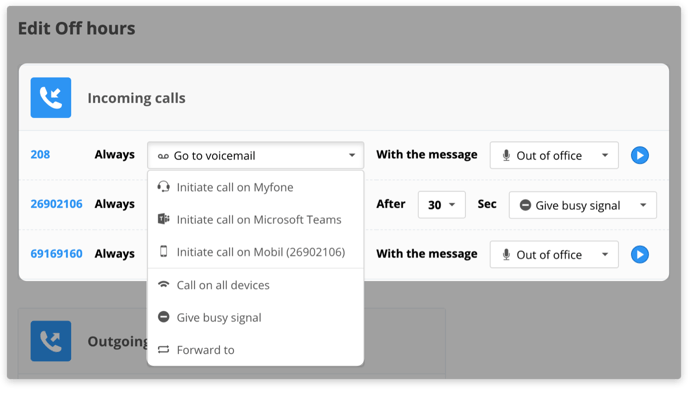How do I set my phone not to ring when I'm off hours?
Under Profile Management on Myfone.dk you can easily set your phone not to ring when you're off and e.g., automatically forward calls.
Go to Profile Management on Myfone.dk or the Myfone client and select the Off hours profile on the left side menu.
When you edit the Off hours profile, you determine how the selected phone number should behave, when you are off hours.
First, you need to select the phone number that should not ring when you are off hours.
In the first column, you can choose for the phone, for example, to report busy or go directly to voicemail, which may inform that you are off hours. You can also forward the call to your company's main number or to a voice message that states the opening hours.
Read more about how to forward calls here.
There are many possibilities for different settings of your phone when you're off hours. Find them all under the Off hours profile.