How does web lookup work on Myfone?
Once the web lookup for the external system is added in PBXAdmin, it is easy for you to make a lookup on Myfone when you receive an incoming call.
You can either make the web lookup manually when you receive an incoming call or have the web lookup made automatically as soon as the call is answered.
How to create the web lookup manually
1. When you receive a call click on the three dots in the call box.
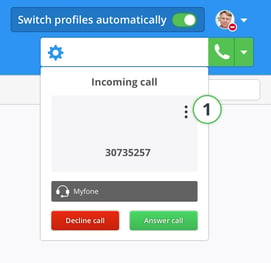
2. Click on the link icon next to the external system where you want to look up the number.
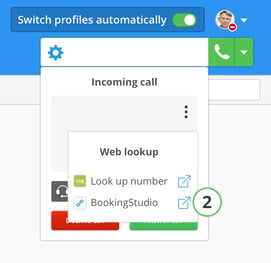
Now a new window opens with the external system where the web lookup is made.
How to create the web lookup automatically
1. Go to Settings on Myfone.
2. Select Web lookup.
3. Select which external systems you want automatic web lookups to be made in when the call is answered.
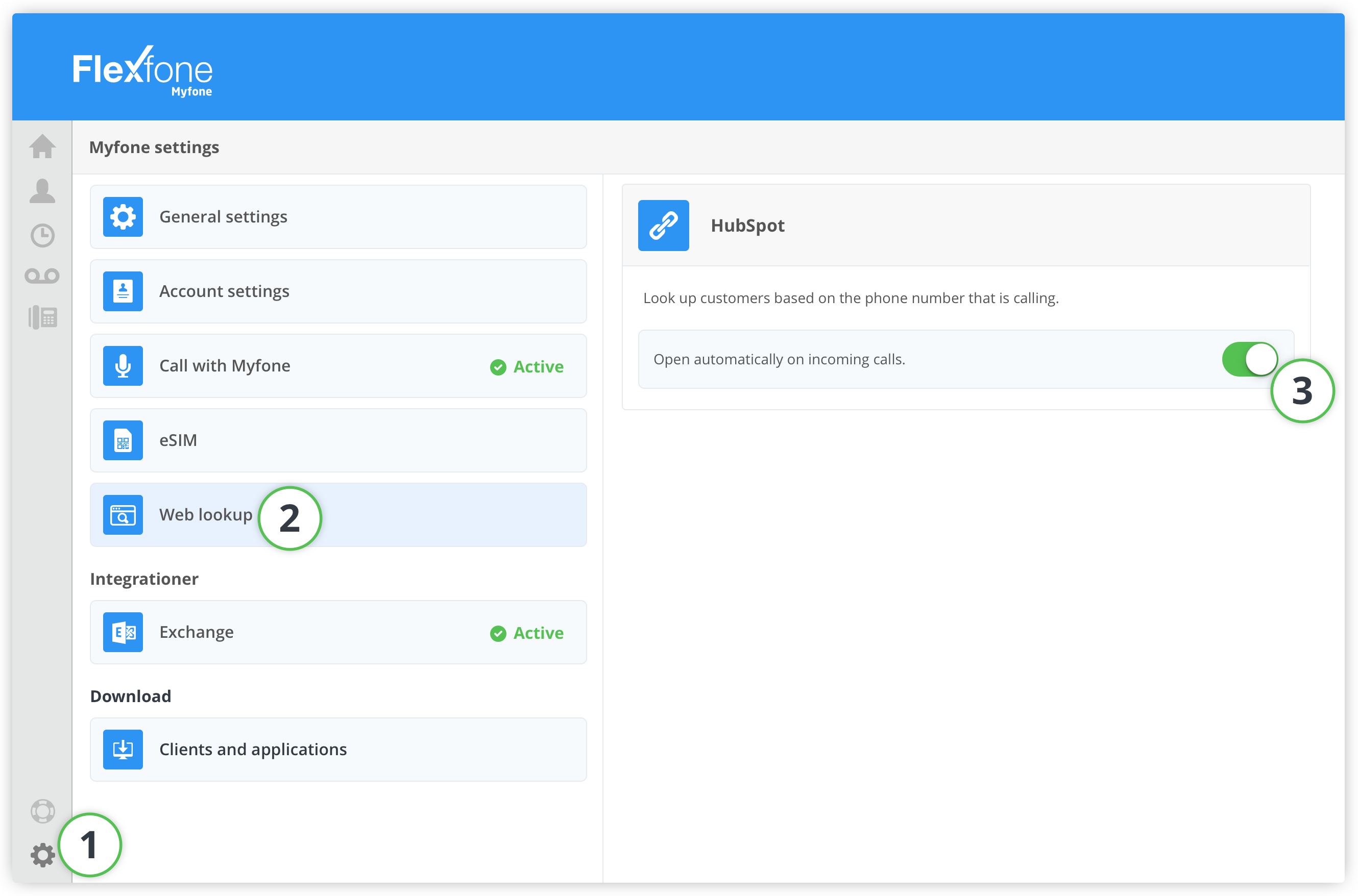
You can also make automatic web lookups in two or more external systems at the same time, but you must give your browser permission to open multiple new windows. Read more here.