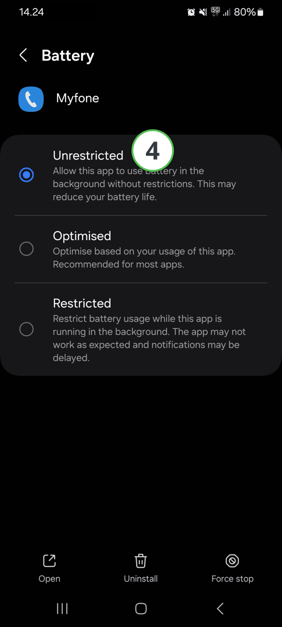I can't see who's calling on my Samsung phone
If you find that your Samsung phone does not show a pop up from the Myfone app, showing which contact is calling you, it's important that you turn off battery usage optimisation in the settings of the phone.
First, make sure that you've given permission for the Myfone app to show which colleague is calling you. If you still can't see which contact is calling you, you can follow the steps below.
1. Open Settings and go to Apps.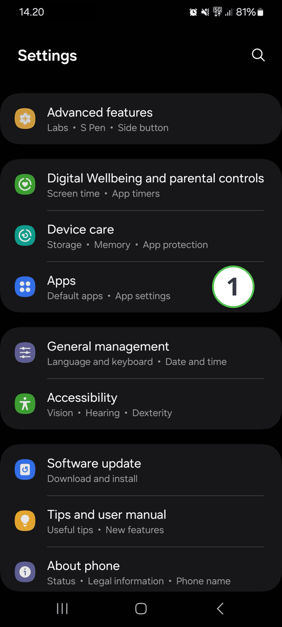
2. Find the Myfone app.
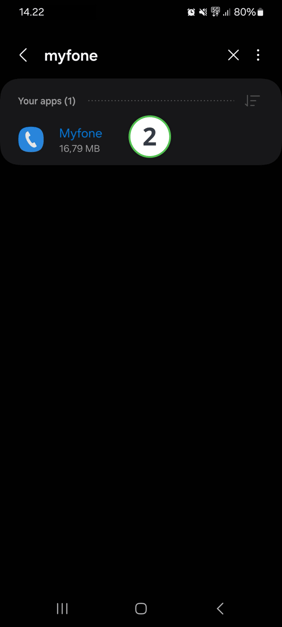
3. Tap on Battery.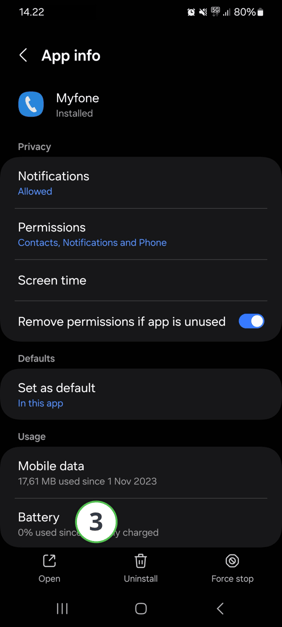
4. Select Unrestricted.