Queue call history in the Myfone app
With queue call history, you can view all calls that have been in a queue. You can also set their status depending on whether they have been handled or not handled.
You can access the call history for a queue in the following ways:
-
The red circle indicates the number of "unhandled calls" in the queue on that particular day. By pressing the red circle next to the queue name, you will be taken directly to the queue call history with "unhandled calls."
-
Displays all calls the queue has received today. Press this to go to the queue call history, where all calls can be viewed.
-
Shows you the answered calls in the queue. Press this to go to the queue call history, where calls are filtered by whether they have been answered.
-
Shows you the unanswered calls in the queue. Press this to go to the queue call history, where calls are filtered by whether they are unanswered.
-
By pressing the three dots, a menu will appear where you can also choose to go to the queue call history for the queue.
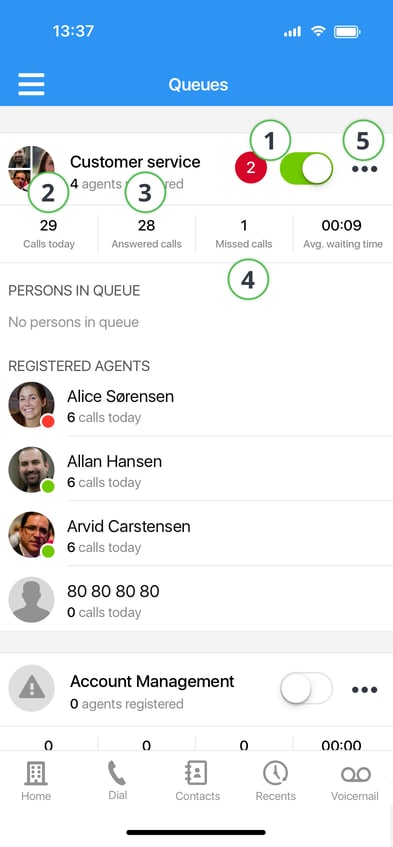
Queue call history overview
In the queue call history, you can see all calls the queue has received on the given day.
-
You can sort calls by date.
-
You can filter calls by their status.
-
You can tap on a call to get more information about it.

Handling calls
You can change the status of a call under the call details.
- If a call to the queue is unanswered, you can change its status. You do this by pressing the button below the number that called the queue.

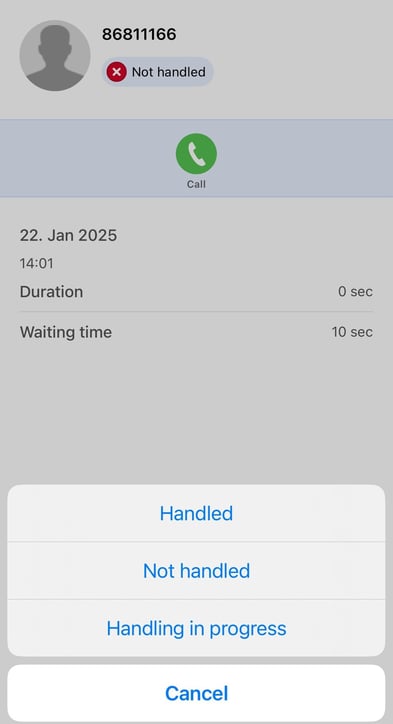
💡 There is no limit to how many times you can change the status of a call.
💡 All users can change the status of a call.
💡 A call that has been answered by the queue cannot have a status assigned to it, as it is considered already handled by default.
There are 3 statuses:
| Not handled | |
| Handling in progress | |
| Handled |