Settings in the Myfone app
In settings, you can control the capabilities of the app.
1. Here you can choose to export your mobile contacts so you can see them on Myfone.dk.
2. Here you can choose whether you want to receive voicemail messages via text message and/or e-mail.
3. Here you can choose whether you want to receive notifications from the Myfone app.
4. Here you can change your permissions, if you want to grant or remove a permission to the app.
5. Here you can activate the Call waiting function which allows you to switch between two calls, so that people are not met by an answering machine, when you have an active call.
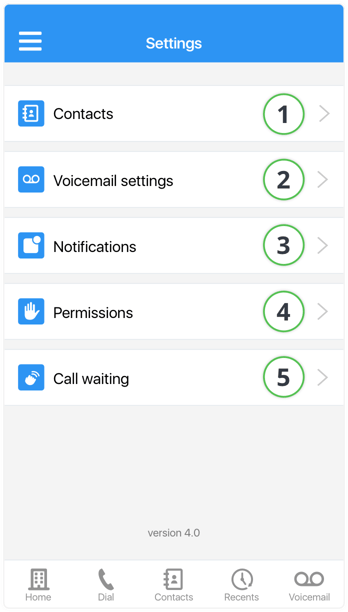
Contacts
Tap on Export mobile contacts. Your contacts will now be found in the Mobile contacts tab on Myfone.dk, with your other contact lists.
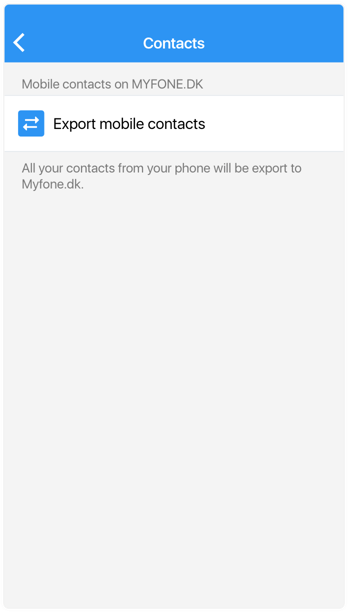
This way, you can create personal contacts that you would like to be able to find on Myfone.dk.
Voicemail settings
When you receive a new voicemail, you can choose to have it sent as an audio file by mail and/or as a text message.
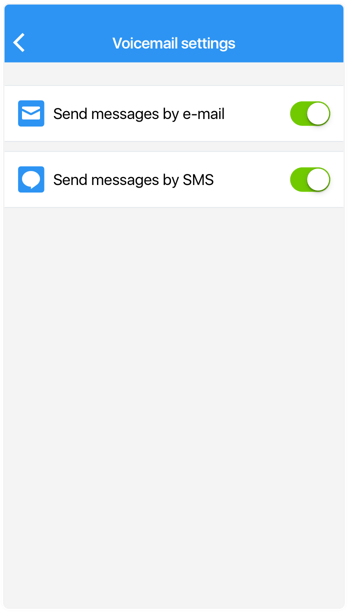
Notifications
You can read more about notifications in the Myfone app here.
Permissions
You can read more about the Myfone app's permissions for iOS here.
→ Continue to Call from Myfone app