Which fields are synchronized from local AD to Azure AD?
The fields synchronized from local AD to Azure AD are contact details found under the General, Phones, and Organization tabs.
When synchronizing to Azure AD, there are several pieces of information retrieved from the local AD.
These fields can be seen under Properties in the local AD, where the information comes from the three tabs: General, Phones, and Organization.
Below you will find images of each tab, showing what can be synchronized.
Local AD
General
.png?width=411&height=554&name=billede%20(4).png)
Telephones
.png?width=411&height=554&name=billede%20(3).png)
Organization
.png?width=410&height=556&name=billede%20(2).png)
Azure AD
Here is how the information appears in Azure AD after synchronization (in Danish):
.png?width=688&height=644&name=billede%20(5).png)
The phone number from the General tab is what is displayed under Telefon (arbejde) (Phone (work)).
The phone number from the Telephones tab is what is displayed under Mobiltelefon (Mobile Phone).
PBXAdmin
In PBXAdmin, you select the fields you want to display under Medarbejderinfo (Employee Info).
The fields are found under Integration. Here you click on the Azure AD submenu and select the Felter (Fields) tab. Then, you press the button Vælg felter til synkronisering (Select fields for synchronization).
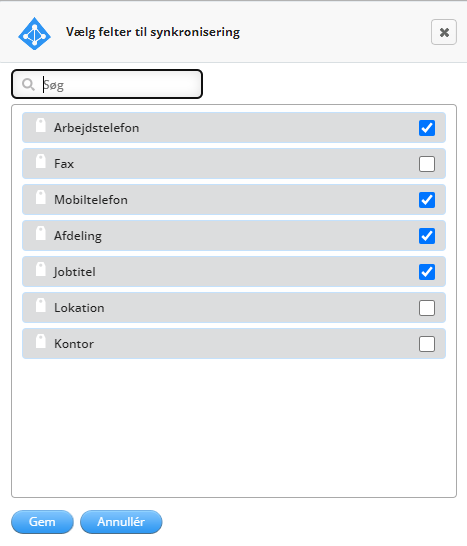
NOTE: Fields in Azure can be set as Medarbejderinfo (Employee Info) in PBXadmin and displayed for all employees on Myfone.
Choose which employee fields to import and subsequently synchronize as Medarbejderinfo (Employee Info) to PBXadmin. Synchronization is performed once a day.
This does not affect the synchronization of medarbejdere (employees) and phone numbers registered here.