Direct transfer with softphone
During an ongoing call, you can perform a direct transfer.
To make a direct transfer with Myfone's softphone, make sure you have activated and set up Myfone's softphone correctly.
1. Press the gear icon to open call features.
2. Select Direct transfer if you want to forward the call without speaking to the recipient first.
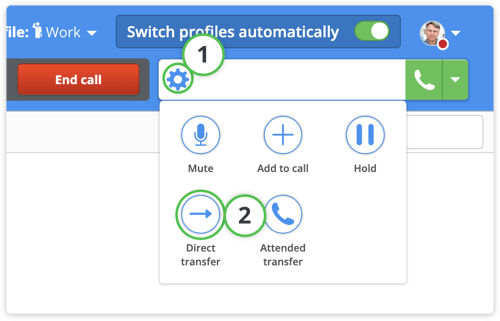
3. Enter the number or name, and then press the green icon to transfer.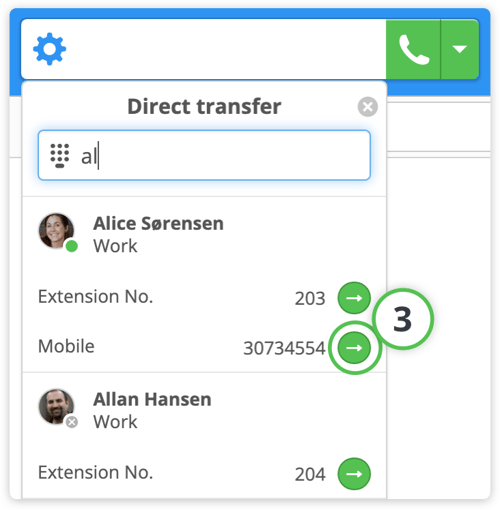
4. If the number is not in your phone book, you can still transfer by pressing the green icon.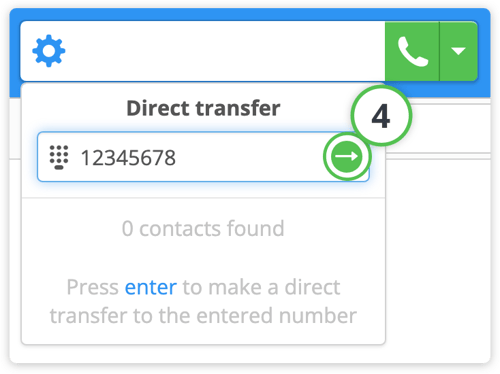
→ Proceed to Attended Transfer with Softphone