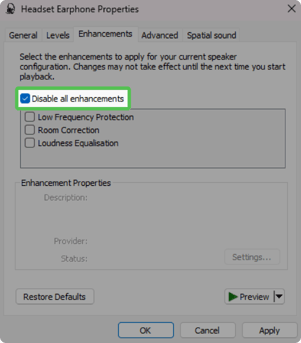How do I get the best possible sound in Myfone's softphone?
You have the opportunity to make your sound in Myfone even better using these tips.
Before you can improve your sound, it's best to ensure that you have activated and correctly set up Myfone's softphone.
If you still experience degraded or mechanical sound in Myfone, you can try to deactivate hardware acceleration in Chrome, and adjust your sound settings in Windows.
Deactivate hardware acceleration in Chrome
If you're using Chrome, you may need to disable hardware acceleration. Here's how to do it:
1. First, go into the settings for Google Chrome.
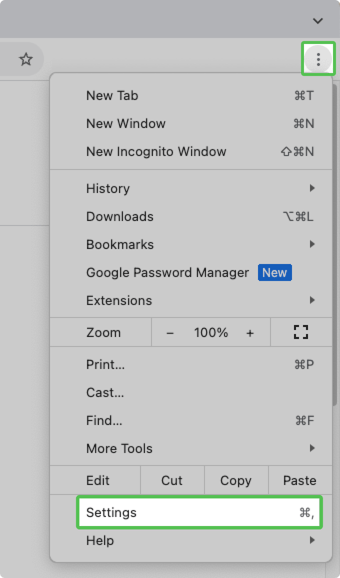
2. Then go to System.
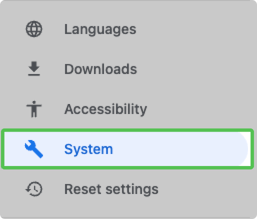
3. Here you can see the setting option Use hardware acceleration when available, and it just needs to be turned off. Press Relaunch and then the hardware acceleration in Chrome is deactivated.
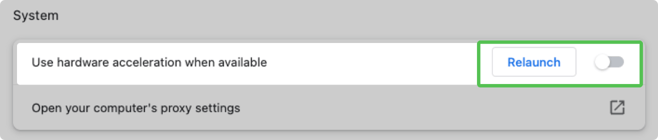
Adjustment of sound settings in Windows
If you're using Windows, it may also be necessary to disable enhancements under sound settings. Here's how to do it:
1. Right-click on your speaker icon in the lower right corner of the screen.

2. Click on Sound Settings.
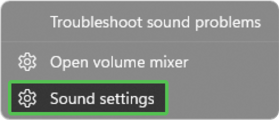
3. Go to Advanced and click on More sound settings.
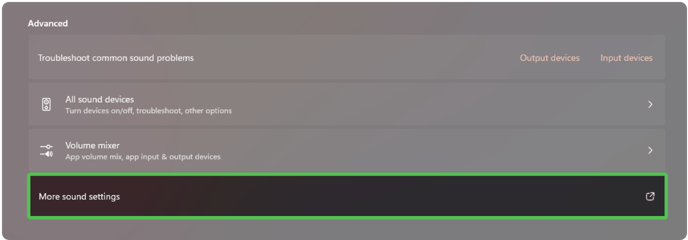
4. Right-click on your device and click on Properties.
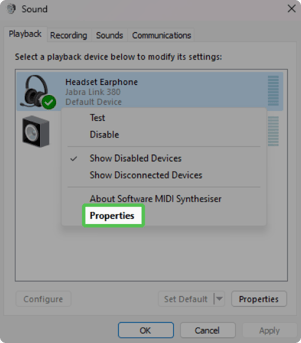
5. Here, tick the box for Disable all enhancements. Then, Enhancements are deactivated. Please note that not all computers have these settings.