What do I do, if I have no sound in Myfone.dk's softphone?
If you experience that there is no sound in Myfone.dk, it may be because you need to allow sound in Chrome.
If you have no sound in Myfone.dk's softphone, it is best to first check if you have activated and correctly set up Myfone's softphone.
1. While you are in Myfone.dk, click on the padlock and select Site settings.
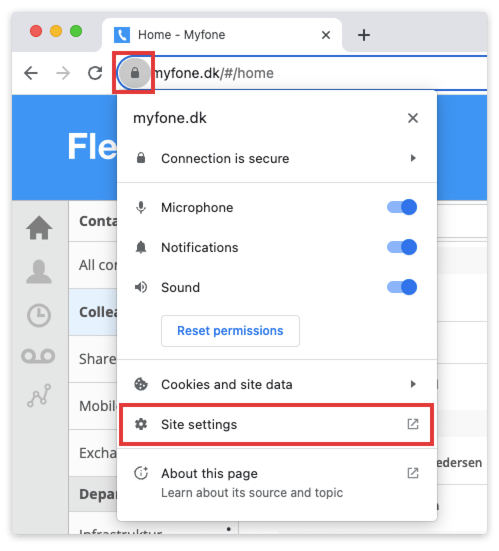
2. Scroll down, and under Sound choose Allow.
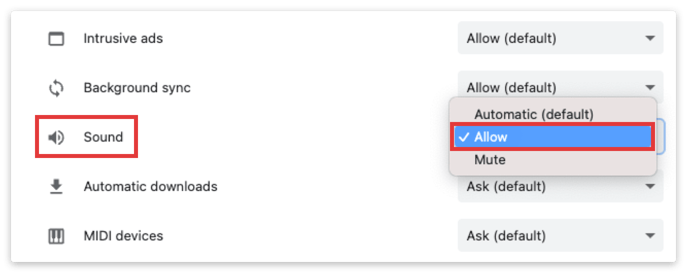
If this does not solve your problem, you can benefit from reading our guide to better sound in Myfone.
Known sound issues in Myfone.dk
If you are using a remote desktop, running Windows in Safe Mode, or have closed ports in your network, this can cause sound issues in Myfone. Reach out to your reseller who can help you troubleshoot.